Introducing Text Mail
Heads up direct code users! Now you can capture your callers' info even if you are busy or unavailable. Thanks to our new Text Mail feature, callers can now leave you a message that will arrive straight to your email inbox. Here is what it looks like:

Text mail is on by default but you can turn it off any time by logging in, going to Settings and unchecking the checkbox that says "Allow callers to leave a message when you are busy or unavailable".
Leaving a text message is currently supported in the Gruveo web app, with support in the Android and iOS apps coming soon.
Enjoy, and never lose that important call again!
Gruveo for Android Receives a Massive 2.0 Update
We have just released an updated version of our Android app that features massive improvements and provides exciting new functionality.
Full Direct Codes Support
Before today's update, the Android app only allowed you to make outgoing calls to direct Gruveo codes. With version 2.0, you can log in and receive incoming calls on your own @code, too!

You can now receive incoming calls in the Android app. Gruveo Pro subscriber? Take advantage of the extended caller info.
Gruveo Pro Features? Check.
If you are a Gruveo Pro user, you will see more precise caller location, referrer source and platform whenever somebody calls you. Other Android users will see your logo when dialing your direct code. There is also full support for incoming screen sharing in the app.
Stability and Performance Improvements
We have rewritten big chunks of the Android app to make it lean and performant. It's more stable, too.
Compatible with More Devices
The device requirements for Gruveo have been relaxed so you can install the app on more types of devices. Give it a try!
Get the updated Android app here:
Introducing Gruveo Pro: The World’s Easiest Video Calls Now Come with World-Class Features
We are excited to announce the launch of Gruveo Pro, our new premium subscription which goes above and beyond the Gruveo features you already know and love to provide additional functionality for business and power users. We’re offering a 14-day free trial of Pro to all Gruveo users. Just click here to upgrade and get started.
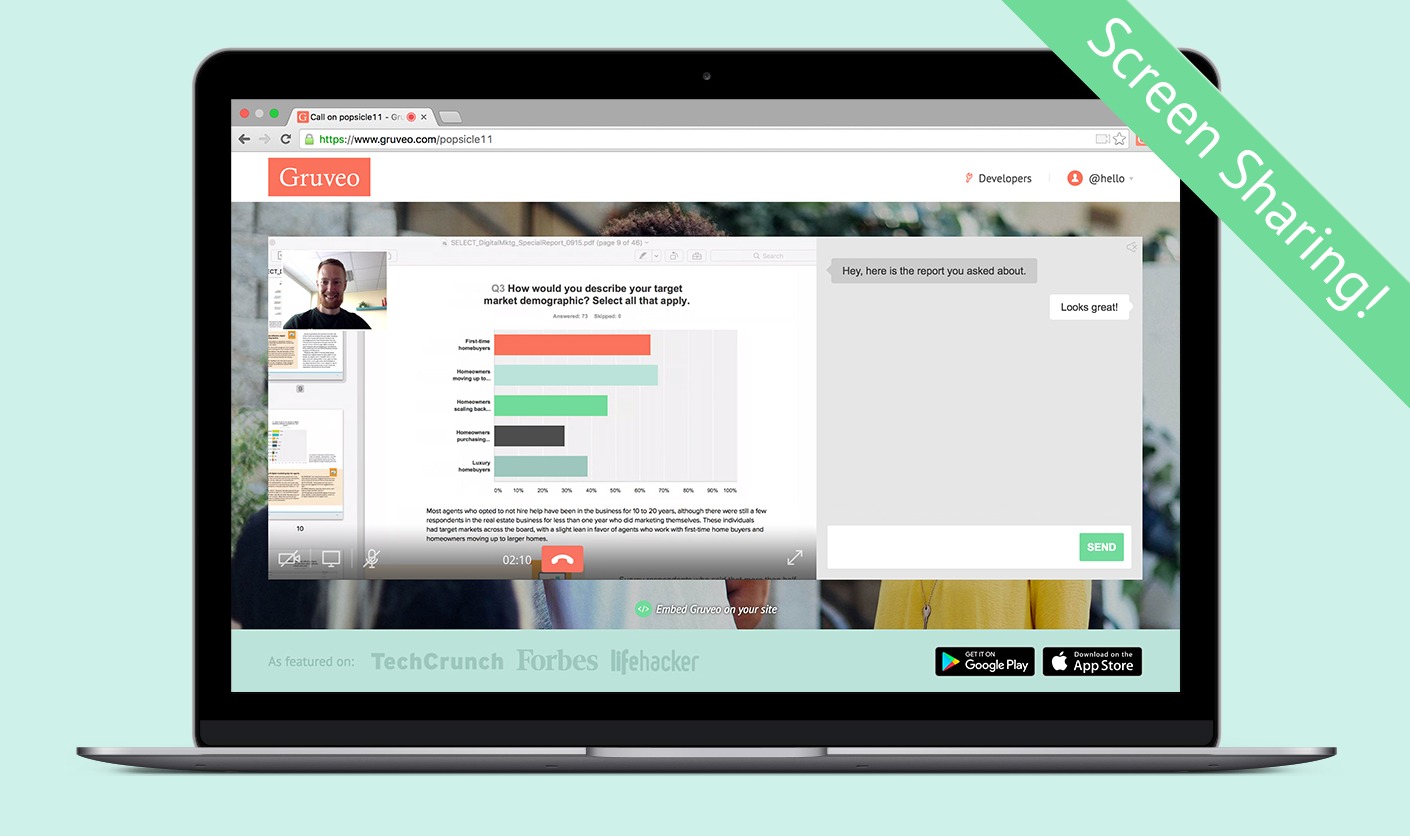
Unlimited screen sharing is available to all Gruveo Pro users.
Screen Sharing, Branding and More
With Gruveo Pro, you can now easily share your screen from within a Gruveo call to collaborate seamlessly in real time. Gruveo’s legendary simplicity is built into our screen sharing feature, so you’ll never have to waste time on coordinating a software download with someone you want to share screen with again - just click to share screen from within your call with speed and ease. Gruveo’s new screen sharing capabilities even allow you to trade presentation roles with the person you’re collaborating with, whether they’re a Pro subscriber or not. Continue reading
API Developer Update: Chromeless Mode, White Labeling and More
We have recently added some important features to our Embed API. Here is the full scoop:
Chromeless Mode
In chromeless mode, the Gruveo embed does not expose any controls to the end user, nor does it reveal the connection code on the waiting screen. This mode is perfect for ultra-custom integrations where you supply all of the controls as part of your web application and wire them up to the embed via the API.
Set the new chromeless API parameter to 1 to activate chromeless mode. Example 5 on our Examples page features chromeless mode in action.
White Labeling
Our API customers now have the ability to suppress Gruveo branding in the embed. Setting the new branding parameter to 0 hides the "Powered by Gruveo" label on the start screen as well as removes the in-call logo watermark.
New API Signing Scheme & API Credentials
We have added the new clientid parameter to the API signing scheme. The old signing scheme without the clientid parameter is now officially deprecated and will be eventually phased out. Please get in touch to get your new API credentials that include your client ID and API secret.
As usual, please check the updated API docs and API examples for more details on the above changes.
Make Your Direct Code 10x More Useful with Call Notifications
Update October 14, 2016: Gruveo Instant Connect for Chrome now makes browser call notifications even more prominent by making them work in the background as well as adding a proper ringing sound to them.
Direct Gruveo codes are like phone numbers, just a whole lot better. With a direct code, you can receive incoming video and voice calls from anyone without them having to install software or create an account. Tell a customer to enter your @code on Gruveo or go to www.gruveo.com/@code, and there you are, receiving that as an incoming call.
For direct codes to be truly useful, you need to know when the other party is calling you without keeping the Gruveo tab (or the Gruveo app) open. That’s where our handy incoming call notifications come in. You can enable them in your browser on desktop and Android, or in our iOS app if you have an iPhone or an iPad.
Enabling Browser Notifications
Most modern browsers are capable of showing system notifications. Gruveo takes advantage of this to alert you of an incoming call on your direct code even if you don’t have the Gruveo tab open. Browser notifications work in the web version of Gruveo in Chrome, Firefox, Opera and Safari (limited functionality) on desktop - as well as in Chrome, Firefox and Opera on Android. Continue reading

