Android App...24 Hours To Go!

The countdown to our Android app launch is on!
Get ready for Gruveo being even easier to use on the go 🙂
Gruveo for Android - What Are The Features?
There is not long to go until the official launch of the Gruveo Android app on June 7. So what's in the package?
Look ma, no browser! Make video and voice calls with Gruveo without having to launch a browser on your Android device.
100% compatible. Call Gruveo users on desktop, iOS and Android.
Background mode. Easily switch to a different app while remaining on your Gruveo call.
Text chat. Send and receive text messages, complete with our cool smileys.
Switchable sound output. Make Gruveo use your phone speaker, headset, or the loudspeaker.
Push notifications. Receive a notification when the other person joins the call, so no waiting around!
Look out for more updates in the coming days 🙂
Gruveo App for Android Coming Next Week!

You may have heard that something very exciting is coming...the Gruveo Android app! We can finally reveal that the launch date is Tuesday 7th June...just one short week away.
Our Android users can already make Gruveo calls via their browser. This option will still be available but soon you will have the added convenience of a native app too!
Want to be alerted to the Android app launch? Sign up for our newsletter here to receive all the Gruveo breaking news:
iOS App Update Has Landed!
It’s finally here! The updated version of the Gruveo app is now officially live!
Probably our most useful new feature is push notifications which alert you when the other party joins the call (allowing you to check social media or the football results while you wait...)
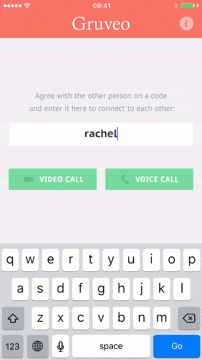
So when you update the app which other new features can you look forward to?
- Automatic emoticon replacement in text chat
- Swipe to show and hide the chat box
- New call timer
- Chat in the sidebar on iPad in landscape mode
- New semi-transparent control bar
- New visible system status bar (allows you to still see the time and battery level)
- Screen optimizations for iPhone 6 and 6 Plus
- Ability to drag your own picture
- Send or share the Gruveo call link right from your call waiting screen
Enjoy the new functions and let us know here if you have any ideas or suggestions for our next update.
Don’t have the iOS app? Download it here:

